Connecting Patients with Providers
BHP has invested in technology to make the transition to the next level of care smoother for the patients we care for and for the Providers in our Network.
We have 2 different tools a Provider may choose to utilize, based upon preference for direct scheduling (SchedulR) or scheduling by contacting your clinic (Provider Database). These tools are accessed through our web-based system called Care Connect.
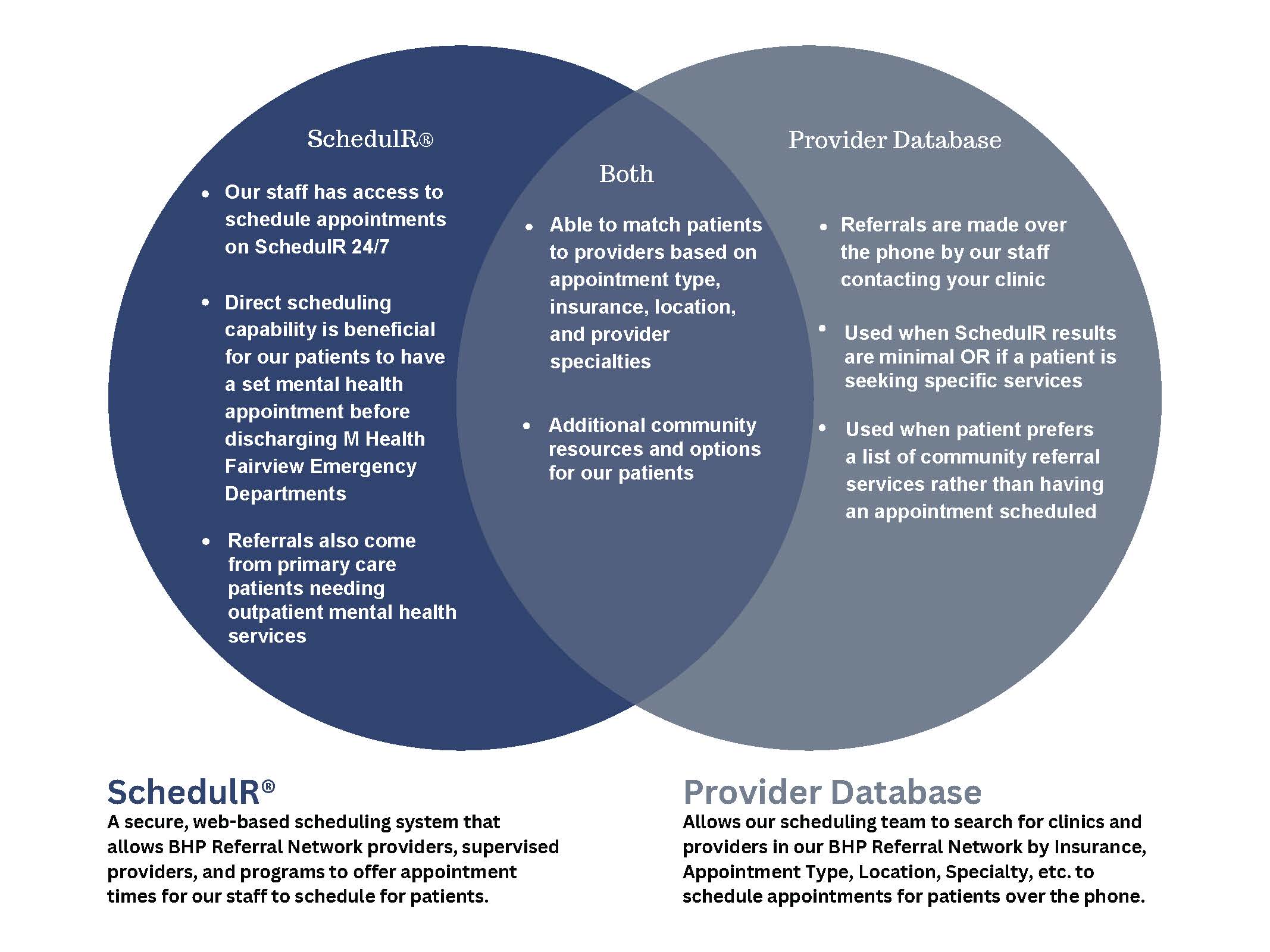
Benefits to you as a Provider:
- Providers can customize their Care Connect profile to ensure proper referrals from SchedulR or Provider Database.
- Utilize SchedulR:
- View/Edit appointments
- Have access to patient demographic information when an appointment is scheduled.
Provider Care Connect Expectations:
- Updating appointment availability
- Complete and thorough Patient and Scheduling Instructions
- Marking appointment attendance
- Completed Care Connect profile
- Providers should contact the patient prior to the appointment
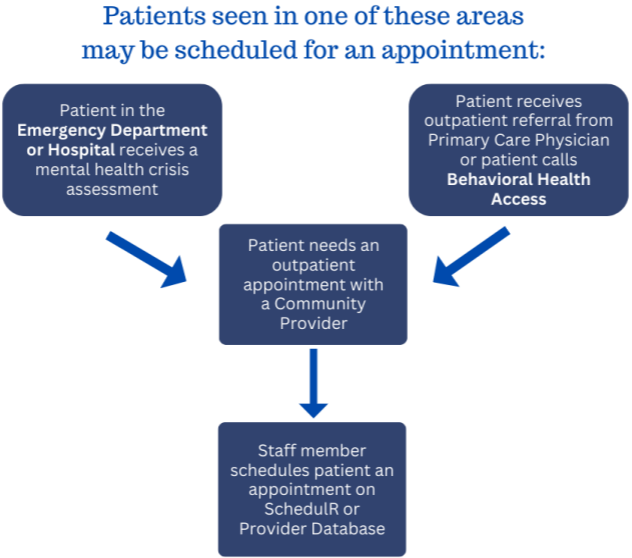
FAQ
Below are examples of best practices for Scheduling Notes/Patient Instructions when offering appointments on SchedulR:
Scheduling Instructions:
“Supervised Provider Name” is supervised by “Licensed Provider Name.” For teletherapy appts: Include patient's email AND phone number for contact info. For clients under 18: <12: The first session is with just the parent/guardian 12-15: Prefer the first session to be with just parent/guardian 16-18: Best if both the parent(s)/guardian(s)and child/adolescent are present. **Parent/Guardian must be present to review paperwork with clinician**
Scheduling Instructions:
Hello, we are now offering Telehealth appointments. Please make sure patient has a device (smartphone, tablet, computer, etc.) that can handle video calls. Once patient is put on schedule, ask them to complete New Patient Form by using following link: “Website Link.” Please avoid same day appointments and schedule at least 48 hours ahead of time. Also please note that we only see MN residents.
Patient Instructions:
For all appointments: you will be sent information to fill out the intake paperwork online. Please complete required paperwork prior to your appointment. For telehealth appointments: you will also be sent a link to attend the appointment remotely.
Patient Instructions:
Please complete New Patient Form by using following link: “Website Link.” All forms need to be completed 24 hours prior to the appointment date/time by going to “Website Link” Please call us on “Phone Number” 24 hours prior to your scheduled appointment to confirm that you plan to attend. We will provide you information about how to log into video call when you call.
Important Information
BHP referral network provider and programs may request access for the SchedulR® by completing the Access Request Form located below.
To become a BHP referral network provider, please review our Network Provider Information.
For more information you may contact us via email at SYSTEM-Nservices@Fairview.org.

